Bitvise SSH Server and Client Screenshots
Below are screenshots of Bitvise SSH Server's and SSH Client's user interface:

SSH Server Control Panel
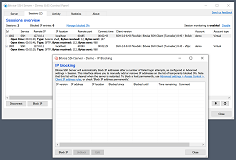
SSH Server: Sessions tab
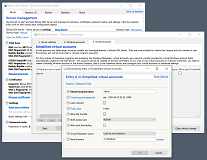
SSH Server: Easy settings

SSH Server: Statistics tab

SSH Client: Login tab
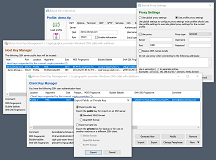
SSH Client: Proxy settings, Host keys, Client keys
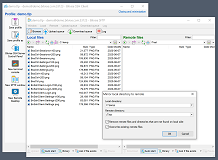
SSH Client: SFTP interface
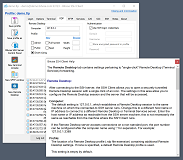
SSH Client: Remote Desktop, Help
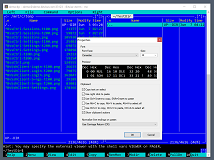
SSH Client: xterm console
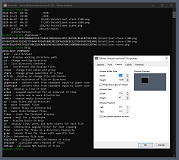
SSH Server and Client: bvterm and BvShell